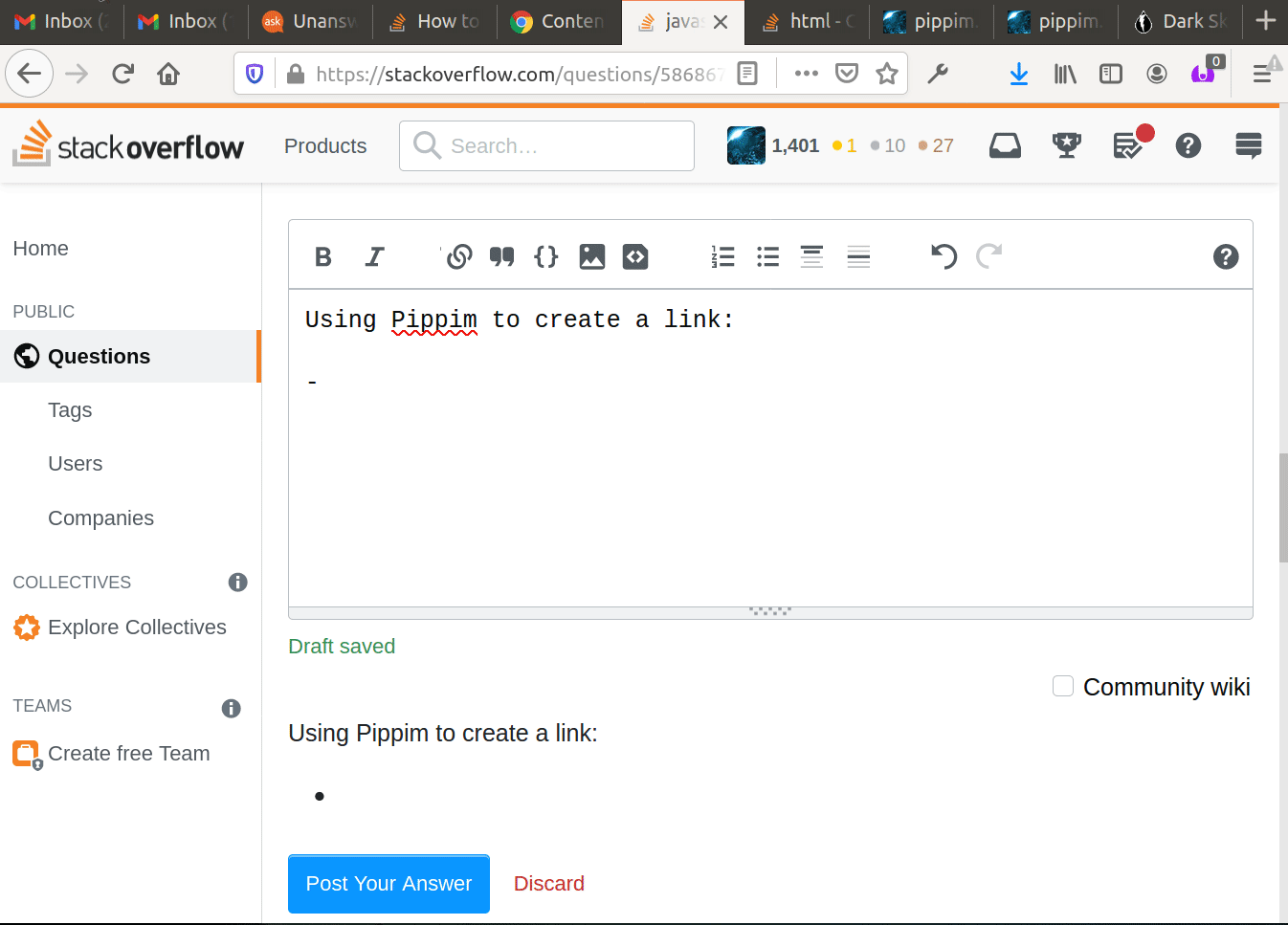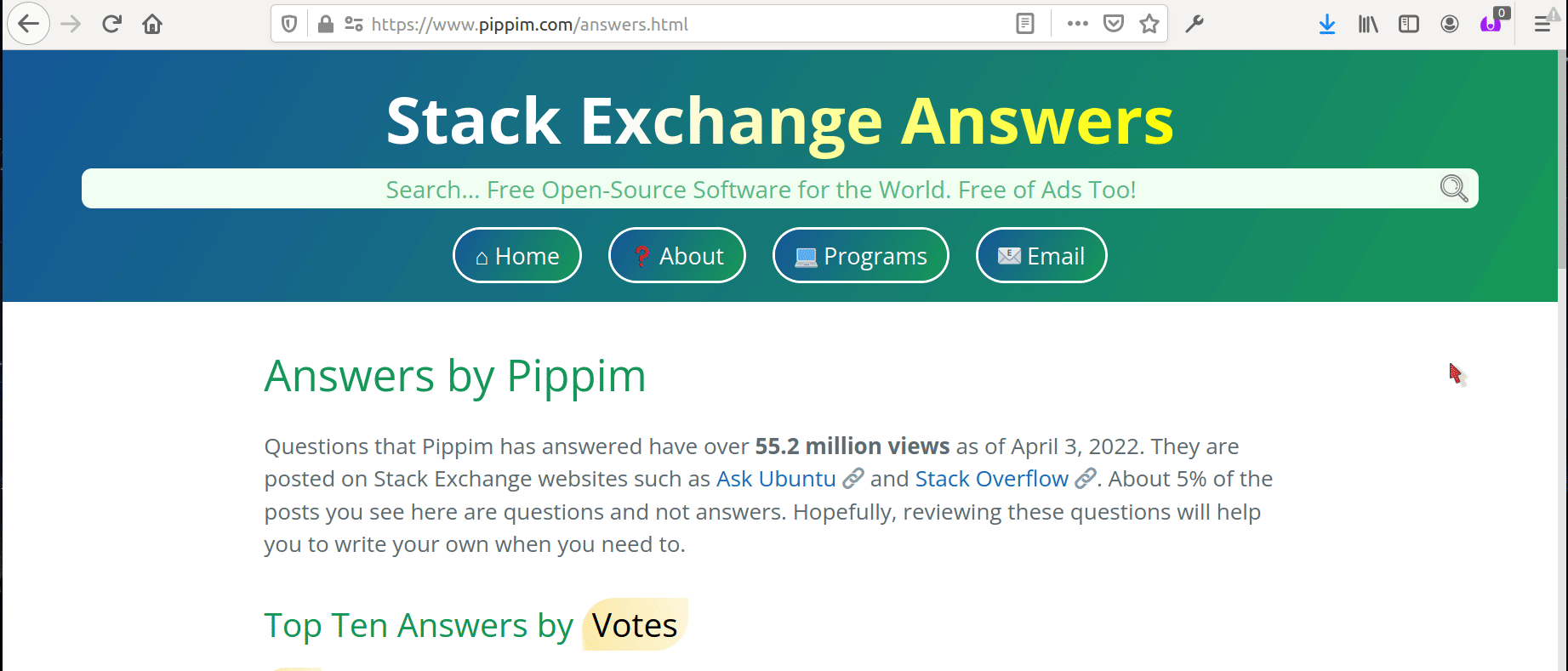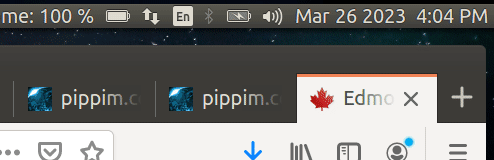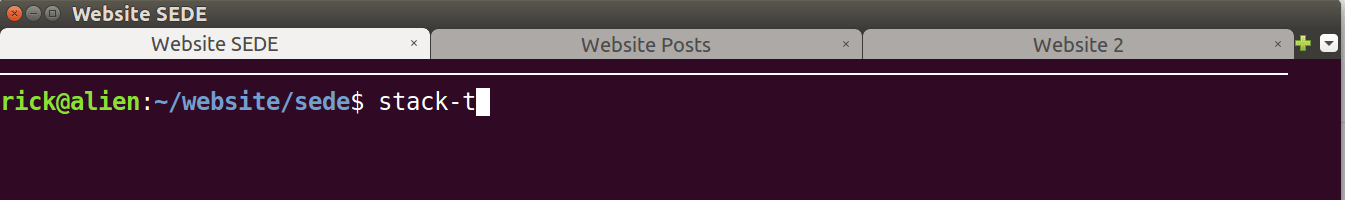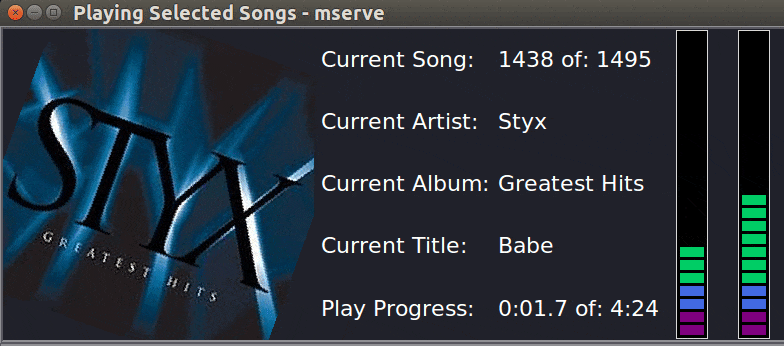Table of Contents
- Tim-ta (Timed Tasks) App - Run Set of Alarms Consecutively
- HomA (Home Automation)
- Hyperlink Recipe Baker App
- The Cookie Machine App
cdd- a Change Directory (cd) Power Tool- TV Remote Turns Off Five “Things”
- Convert Stack Exchange Posts to Your Own Website
- Multi-Timer - Run Set of Alarms Consecutively
- Music Player with CD encoding, lyrics scraping and synchronization
- Other Pippim Programs
Tim-ta (Timed Tasks) App - Run Set of Alarms Consecutively
Tim-ta runs in your browser. There are no programs to install!
⟵ Move mouse over clock to see how it shakes when alarm sounds.
⟵ Click on the clock to open Tim-ta app.
Introduction
Tim-ta (Timed - tasks) is perfect for projects with a fixed set of tasks that take a specific amount of time. It gets the job done with each task started at the exact second!
Sample projects
Some examples where you can use Tim-ta:
- Doing Laundry (wash, rinse and dryer times)
- Cooking food (bake, flip and bake some more)
- Working out
- Education class time for different topics
- Limiting computer time then taking a break
Run self-documenting app. View ⧉ 🔗 GitHub source code.
HomA (Home Automation)
Automatically discover network devices connected via LAN, WiFi or Bluetooth.Turn devices on and off. Set Bluetooth LED light strip colors. Automatically turn off all device when suspending. Automatically turn all devices back on when resuming from suspend.
See HomA in action. Download ⧉ 🔗 HomA source code on GitHub.
Hyperlink Recipe Baker App
HRB runs in your browser! - No programs to install or configure.
Just click a few buttons to paste clipboard contents into the Hyperlink Recipe Baker, or HRB for short, ingredient fields.
Then select one of the “Bake” options for a Hyperlink in HTML or Markdown format. The “baked recipe” is put into your clipboard.
Then switch to your document and paste the clipboard contents with Ctrl + V.
Each time you use it, HRB saves you from googling the hyperlink syntax, typing text and confused head scratching.
Run self-documenting app. View ⧉ 🔗 GitHub source code
The Cookie Machine App
The Cookie Machine, commonly abbreviated as TCM, is accessed using a transparent button at the top of every Pippim web page.
TCM is new technology that repurposes “Cookies”. Cookies were historically used to track your activity on the the internet. With TCM they are now tools you can use to save, share and quickly import configurations from other browsers and other devices.
Development began on February 25, 2022 and should take about six months to complete.
Run self-documenting app. View ⧉ 🔗 GitHub source code.
cdd - a Change Directory (cd) Power Tool
No more struggling with long cryptic directory names!
Using cdd - a Change Directory (cd) Power Tool, will save you time
and annoyance.
cdd is a small Bash script you can easily drop into your
terminal startup file (~/.bashrc) or put into a bash script file
within your path. It uses the zenity GUI from the console. zenity
is available in most distributions.
The small cdd bash script 🔗
is stored in an Ask Ubuntu answer post.
Simple To Use:
-
Type
cddand automatically go down one directory if only one sub-directory exists. -
Type
cddand then a list of sub-directories appears in a nifty GUI window. Type a letter and the lists scrolls to the group of sub-directories names that begin with that letter. -
To select an entry in the sub-directory list, double-click on the entry or use arrow keys to highlight and press Enter.
TV Remote Turns Off Five “Things”
Control your TVs and the smart plug lights behind your TVs with the “Internet of Things” (IoT). As the video shows, when your TV remote control volume is adjusted a notification shows up on your computer screen.
When TV remote power button is used, two TVs turn off, the lights behind two TVs are turned off and your laptop is put to sleep. Five devices turned off with one TV remote button!
Convert Stack Exchange Posts to Your Own Website
The Pippim Website’s Answers page was created automatically by converting Stack Exchange Posts to GitHub Pages Jekyll Posts. That includes the Top Ten Answers and the Posts by Tag nested accordion with 1,216 posts. The site search engine is generated at the same time.
The website conversion programs can be downloaded from the GitHub source code 🔗
Multi-Timer - Run Set of Alarms Consecutively
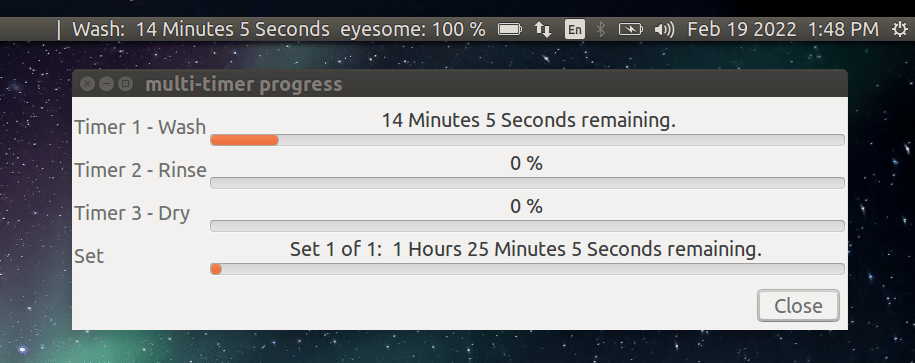
Do you have a project with a fixed set of tasks, and each task always takes the same amount of time?
Then Multi-Timer will help you get the job done with no wasted time!
Multi-Timer program can be run using mt from
the command line or a Desktop Shortcut that calls mt.
The Multi-Timer program (mt) can be downloaded from the
Pippim Multi-Timer Repository 🔗
Music Player with CD encoding, lyrics scraping and synchronization
This short .gif video clip, with no sound, shows one third
of the main mserve music player window.
You can download and modify the source code to your own tastes.
Features like encoding CDs using automatic internet
lookup for album tracks, artwork and song lyrics make
mserve a “do everything” Music Player.
From your local PC you can access music stored on your File Server or Cell Phone and play it locally without transferring all the songs. SSH is used to mount the remote drives as local partitions.
NOTE: This program is still under development and may require extra steps to install any missing python module dependencies.
Some dependency examples are:
tk,ttkwidgets,pil,ffmpeg,libdiscid,musicbrainzngs,requests,magic,mutagenandbeautifulsoup.